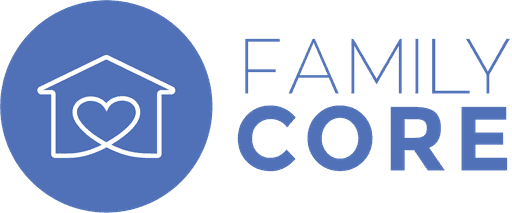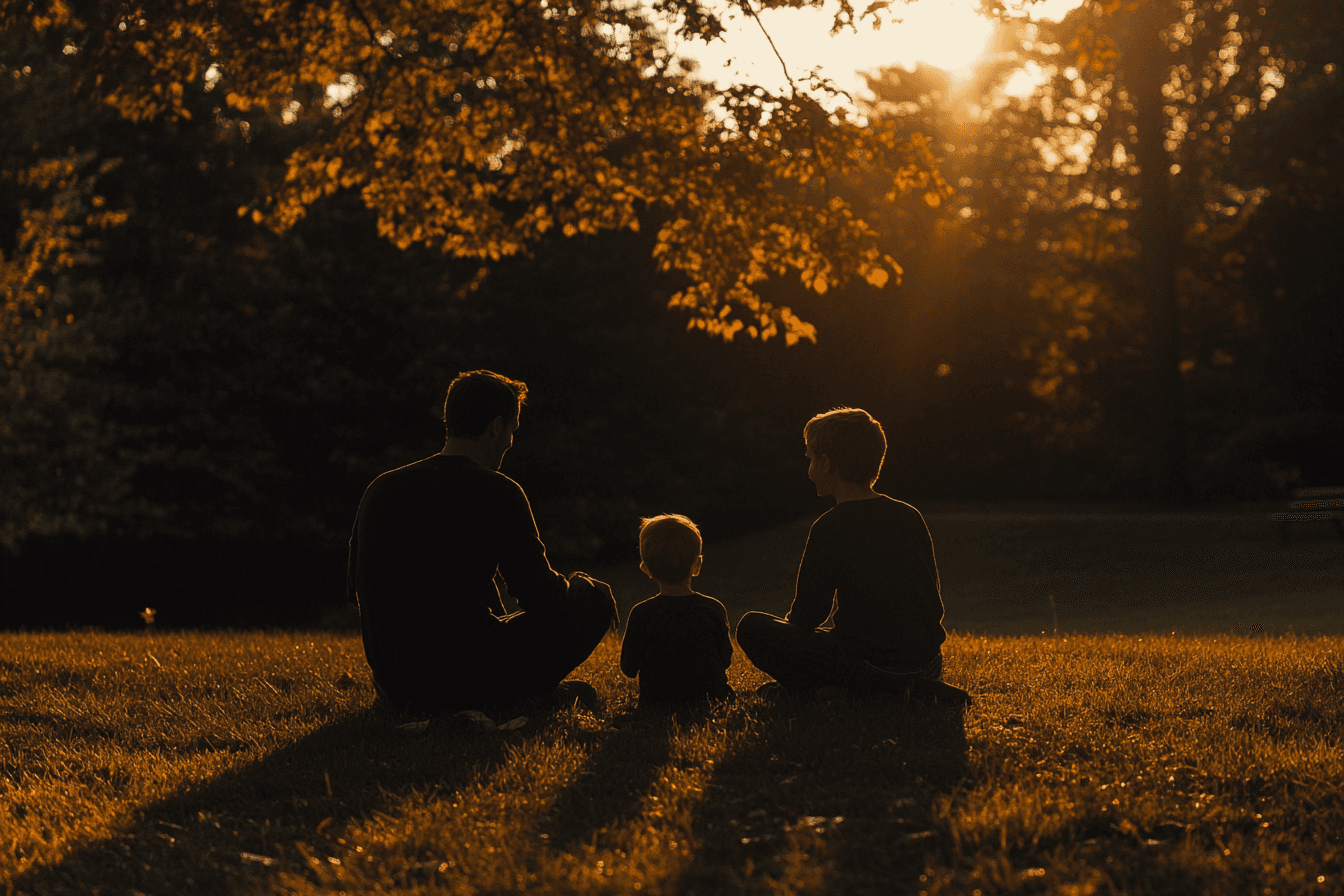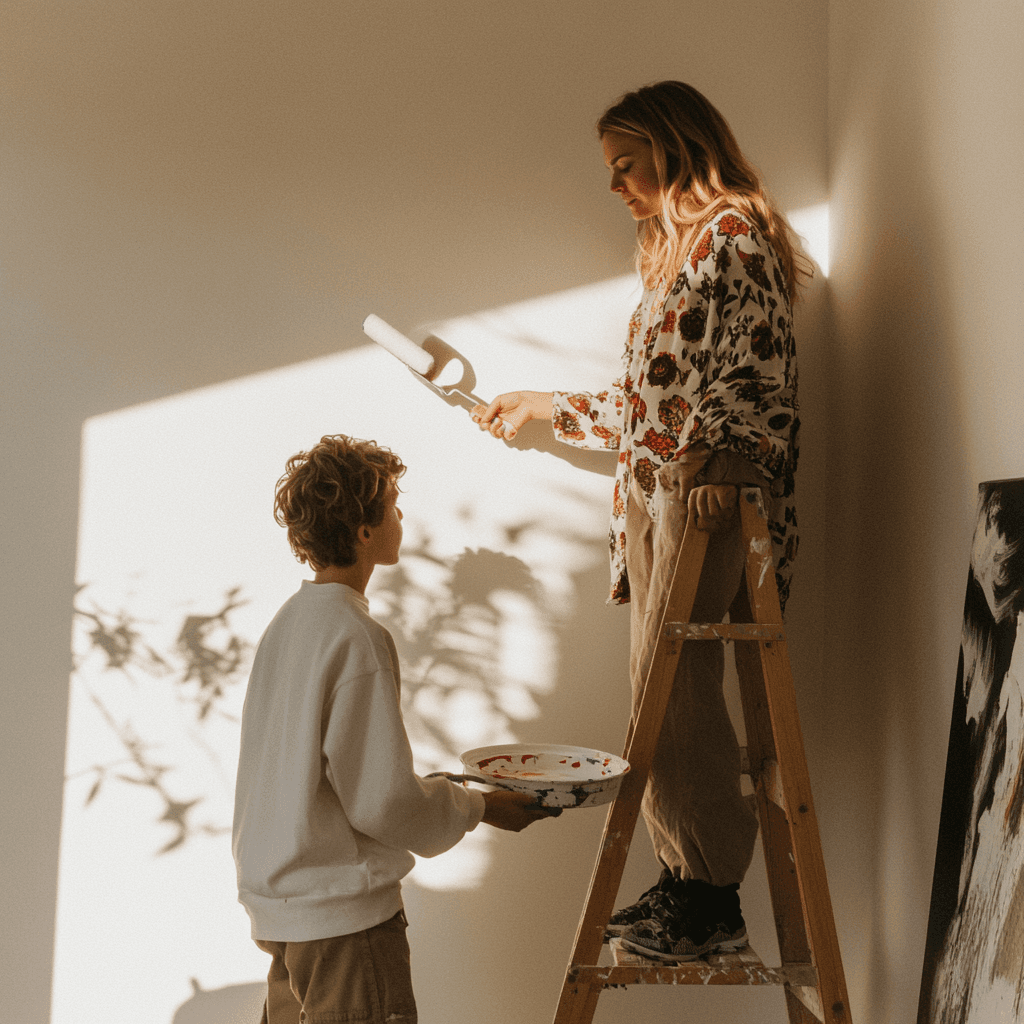Having quick access to emergency contacts isn't just convenient—it's essential for family safety. Learn how to create a comprehensive emergency contact system using The Family Core's secure digital tools.
Why Digital Emergency Contact Management Matters
Traditional emergency contact methods have limitations:
Paper lists get lost or outdated
Contact information changes frequently
Multiple households need access
Quick access can be difficult during emergencies
Updates are hard to coordinate across family members
Creating Your Digital Emergency Network
Using The Family Core's Contact Management System
The Family Core provides a secure, accessible solution for organizing your emergency contacts:
1. Core Contact Organization
Set up your essential contacts using the Family Core's contact management feature:
Immediate family members
Co-parents
Emergency services
Family doctors
Trusted neighbors
2. Document Storage Integration
Securely store critical information using our Microsoft Azure Health Cloud infrastructure:
Insurance cards
Medical authorizations
Emergency consent forms
Important medical records
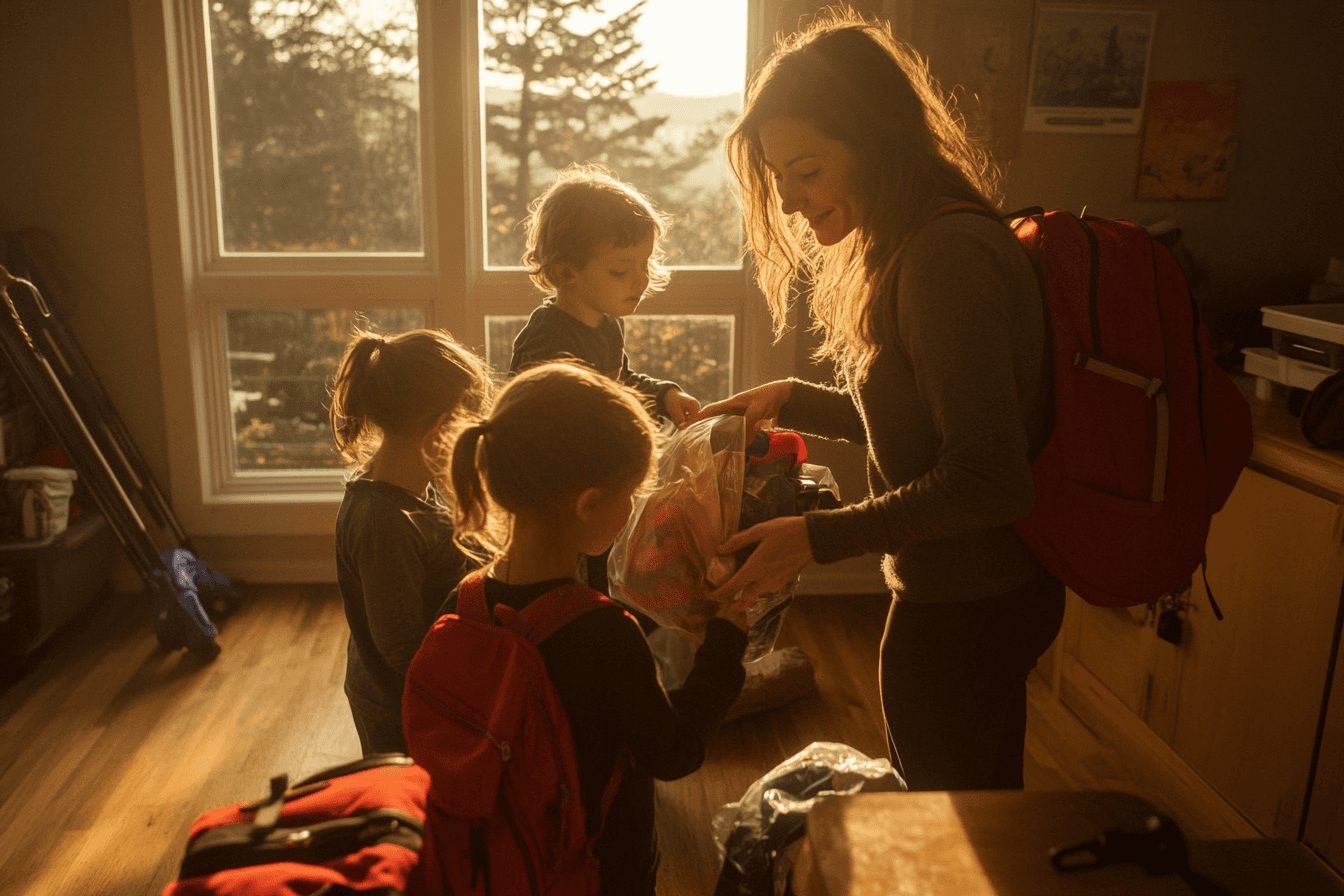
Setting Up Your Emergency System
1. Contact Organization
Create structured contact lists using The Family Core's features:
Use the basic contact manager to organize by category
Set up sharing permissions for different family members
Enable notifications for contact updates
Maintain up-to-date information
2. Document Sharing
Configure secure document access:
Store emergency information using our secure cloud storage
Share critical documents with appropriate family members
Keep medical information readily available
Update and maintain current records
3. Location Services
Enable safety features:
Set up geolocation check-ins
Configure location sharing settings
Enable arrival notifications
Establish check-in protocols
Special Considerations for Co-Parents
Shared Emergency Planning
Coordinate between households using our messaging and sharing features:
Share emergency contacts across families
Maintain joint access to important documents
Keep medical information updated
Establish clear communication protocols
Communication Setup
Use The Family Core's messaging system to establish clear procedures:
Set up emergency notification protocols
Configure urgent message settings
Establish backup communication plans
Maintain open lines of communication
Maintaining Your Emergency System
Regular Updates
Schedule routine checks of your emergency information:
Review and update contact information monthly
Verify document accessibility
Test communication systems
Update sharing permissions as needed
Seasonal Reviews
Adjust for changing needs:
Update emergency contacts for new activities
Review and update medical information
Check document accessibility
Verify communication protocols
The Family Core Features That Help
1. Contact Management
Organized contact lists
Easy updates and maintenance
Sharing permissions
Quick access settings
2. Document Storage
Secure file storage with Microsoft Azure Health Cloud
Easy accessibility
Share controls
Regular backup systems
3. Communication Tools
Direct messaging
Group notifications
Status updates
Emergency alerts
Emergency Preparation Checklist
Essential Contacts to Include
Family members' current information
Medical providers and facilities
School or workplace contacts
Insurance information
Backup emergency contacts
Important Documents to Store
Medical authorization forms
Insurance cards
Emergency procedures
Current medications list
Allergy information
Conclusion
A well-organized digital emergency contact system provides invaluable peace of mind. The Family Core's secure tools make it easy to create, maintain, and access critical information when you need it most.
Ready to create your family's emergency planning system? Download The Family Core and start building your safety network today.
Call to Action: Ensure your family's safety with organized emergency contacts. Download The Family Core now and set up your emergency contact system.
Related Posts:
Creating a Family Communication Plan
Digital Document Organization Tips
Family Safety Features Guide
Author: The Family Core Team Family Safety Specialists